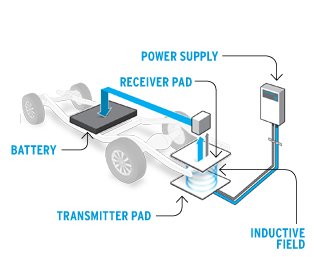Microsoft will official launch Windows 8 today, but most of the
details of this major overhaul are already well-known. Millions of
people have tried out early versions of the OS and the
first reviews of Microsoft's Surface tablets appeared earlier this week. So far Surface RT appears to be a tale of two tablets. The hardware
is a hit, but the Windows RT software still needs a lot work. I haven't
tried a Surface RT tablet yet, but I have been using Windows 8 as my
production system, on a Lenovo ThinkPad X220 Tablet, for several months.
There are some significant differences between the two versions--the
obvious one is that Windows RT can't run legacy Windows
applications--but the overall experience is the same, and Microsoft
clearly hopes that over time users will do more using the Start screen
and Windows 8-style (formerly known as Metro) apps. While I'd agree that
both Windows RT and Windows 8 still have some rough edges, I'm more
optimistic that things will improve quickly as developers fill in the
holes in the Windows Store, and both the built-in and third-party apps
add features.
A lot has been made of the number of apps. Microsoft said that there
will be 10,000 apps, including 5,000 in the U.S., when Windows 8
launches. (The latest count is around 7,000 Windows Store apps with more
than 4,000 in the U.S.) Not surprisingly this is far fewer than are
available for iOS or Android. I'm not sure the number really matters all
that much as long as Microsoft gets the right apps quickly. I'd also
argue that it is equally important that Microsoft gets the built-in apps
right. Before I get into the apps, a couple quick comments on the
environment. In Windows 8, there are really two Windows worlds. There's
the new Windows 8 Start screen, which is what Microsoft means when it
talks about Windows "reimagined," and there's the classic desktop, which
is basically Windows 7 without a Start button. Both Windows 8 and
Windows RT have the classic desktop. The difference is that in Windows
RT the desktop is limited to the included versions of Windows Explorer,
Internet Explorer and Office 2013 RT (Word, Excel, PowerPoint and
OneNote) and you can’t install additional classic apps.
The Start screen consists of the Live Tiles that display information
and launch apps. If you swipe in from the edges, or place the cursor
there, you get menus. The right edge shows system settings, the bottom
displays all applications and the left shows all open apps and lets you
switch between them (swiping all the way from top to bottom closes the
current app). These menus are context-aware so that you get different
options depending on the app you're using. For example, you can open the
settings menu on the right-hand side and use the Charms bar to share
content between apps and services. These conventions take some getting
used to, but once you get them down, they work well. It is easy to open
and close apps, and to switch among them. But there are still some rough edges. Most Live Tiles work fine, but a
handful don’t display any information at all and or seem to get stuck
on a headline or content from the last time you launched the app. Some
apps have menus that slide down from the top and others don’t, and
there's no way to tell without randomly swiping at the screen. The share
Charms are not fully leveraged by many apps and don’t work in the
desktop at all. For example, if you are viewing a Web page in the
Windows 8-style version of IE, you can e-mail it, send it to Twitter or
clip it to Evernote; open the same page in the desktop version of IE and
you can’t share it at all using the Charms menu. Instead you get this
sad message: "Nothing can be shared from the desktop."
Similarly, there's a nice feature that lets you split the screen
between two apps so you can keep an eye on e-mail or social feeds while
working on a document, for example. But when you leave the Mail or
People app open in a side-pane, it doesn’t automatically update--you
have to figure out to swipe up from the bottom (or right-click) and
choose Get updates--which makes it less useful. Windows has always included some built-in apps, but the Microsoft
apps for Windows 8 are much more ambitious. The key ones include apps
for communications (Mail, Calendar, People and Messaging) and managing
photos, music and videos. But there's also a Maps app, a Skype client, a
SkyDrive tool, and several widgets for accessing online content
including Bing, News, Finance, Travel, Sports and Weather. Early versions of these apps felt so rudimentary that I spent all of
my time working in the Windows desktop and barely used the Start screen
and Windows 8 apps. Lately Microsoft has been updating them and they are
getting better. For example, the SkyDrive app now lets you create
folders and move files around and the Photos app has some basic image
editing features (here's a complete list of the changes to date). But
some of the apps, in particular the Mail and People apps, still feel
like works in progress.
I've run into a few others issues with the built-in apps. First, in
the Music app the process of signing up for Xbox Music Pass was
convoluted, and in the end it simply didn’t work without providing any
explanation. I'm going to chalk this up to the fact that the service
hasn't completely launched and hope that the user experience gets better
in the next couple of days. Second, when you open an attachment or
click on a file, it often opens in Windows 8-style apps such as Reader
or Video. This is OK if you just want to read or view something, but if
you want to do any real work, chances are you meant to open the file in a
desktop app. As with previous versions of Windows, you can change these
program defaults, but it takes a little work. Third-party apps are also a work in progress. The Metro versions of
Google Chrome and Mozilla Firefox are early betas and are not yet
available through the Windows Store. The biggest omissions are official
clients for Facebook, Twitter and LinkedIn. Other categories are hit or
miss: photo editing lacks Instagram; games includes Fruit Ninja and Cut
the Rope, but not Angry Birds; music has iHeartradio, but not Rdio or
Spotify; video has Netflix and Hulu Plus, but not HBO Go; and the news
apps include USA Today and The Financial Times, but not The New York
Times or Wall Street Journal. Some of the apps that are there need
work--Kindle is downright kludgy and Evernote doesn’t support rich-text
notes (though I do really like the ability to clip virtually any content
in a Windows 8-style app to Evernote).
Microsoft may be trying to transform itself into a
"devices-and-services" company,
but in the near-term its success still depends on building good
software. Windows 8 is an adjustment, but many of the features do work
well and the apps should get better quickly. I'm looking forward to
seeing what Microsoft has to say on all this and will post updates later
today.